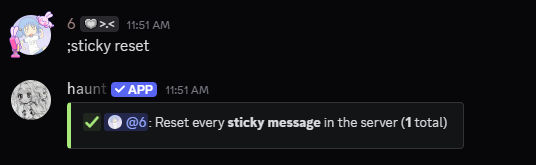Haunt’s prefix is set to
; by default.Use
;prefix set [character]to change the prefix for your server.Keep in mind that haunt will not send the sticky message if another bot sends a message.
Creating a sticky message
To create a sticky message, Start by using thesticky add command.
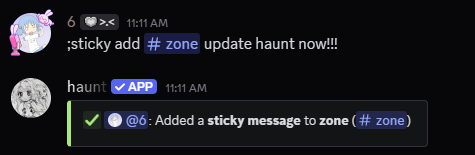
Removing a sticky message
Remove a sticky message from a channel by using thesticky remove command.
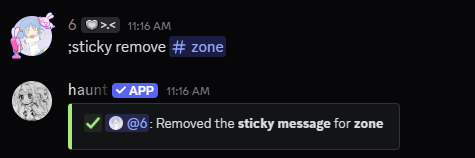
Modifying a sticky message
There are 2 things that you can modify for sticky messages.
One of them are switching the sticky message from one channel to another.
And the other is updating the sticky message for a channel.
Edit Channel
Edit Channel
Run the
sticky edit channel command to switch the channel.Edit Message
Edit Message
Run the
sticky edit message command to switch the message for that channel.Example on how to edit sticky message channels
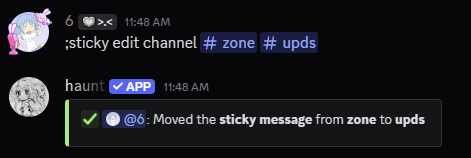
Example on how to edit a sticky message
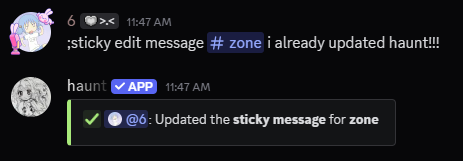
Related commands
View every sticky message
View every sticky message
Use the 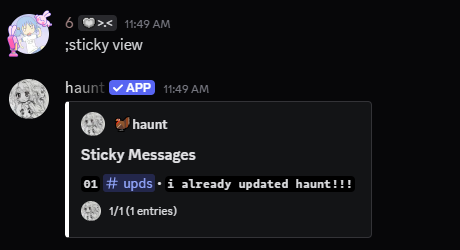
sticky view command to view what sticky messages have been added.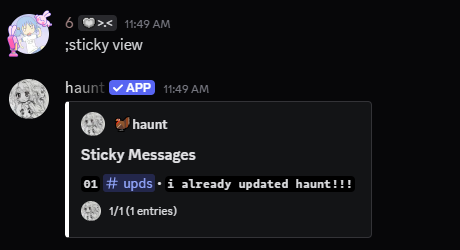
Remove every sticky message
Remove every sticky message
Use the 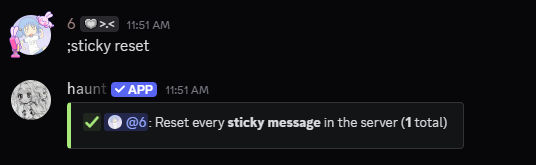
sticky reset command to remove every sticky message.